Ultimate Guide to runDisney: Registration
The race before the race
RUNDISNEYDISNEY WORLD
skylar
4/28/20255 min read
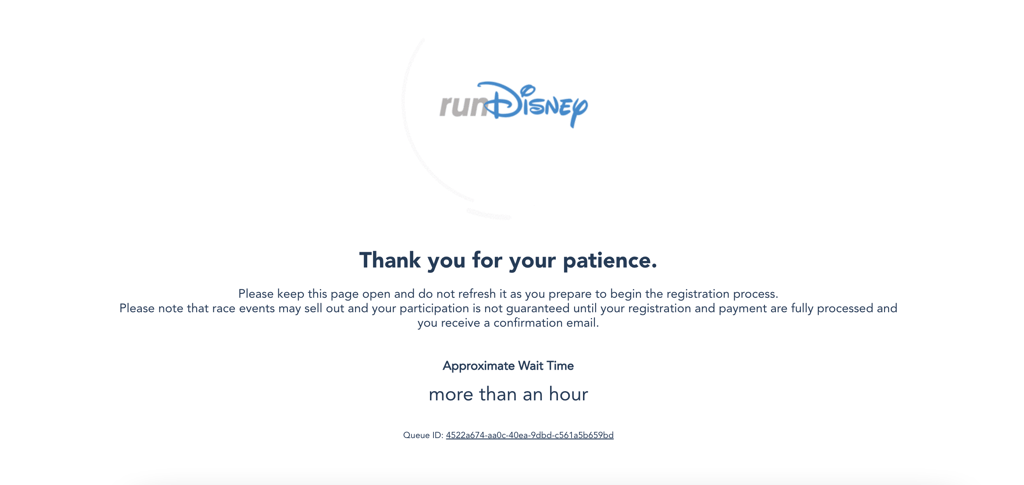
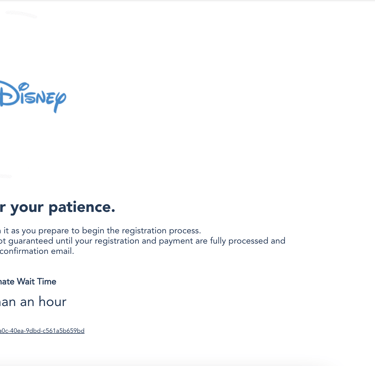
Whenever I try to talk people into running a marathon, I tell them signing up is the hardest part. Then I correct myself and add that training for a marathon is also very hard. And running the actual marathon is also difficult...
But for runDisney races, registration can actually be the hardest and most stressful part. It's not enough to decide you want to take the Dopey Challenge - you also need time and luck on your side to have the privilege just to sign up. So here are is everything you'll need to know to have a (hopefully) successful registration day.
Be ready on registration day
The registration dates are posted on the official runDisney race calendar here. Registration for each event usually opens 8-10 months before the race, and always on a Tuesday at 10am EST. Back in day (as late as the 2022 WDW Marathon Weekend) races would have open availability for months. Now they almost all fill up within a couple hours, save for the Springtime Surprise 10-miler and Challenge (Team runDis has a great chart showing the sellout times for each race weekend since 2023 here). So it's crucial that you be ready to register as soon as the window opens.
While the registration technically opens at 10am EST on registration day, you can usually first enter the "virtual waiting room" as early as 9:45am. Be sure to hit refresh on your browser(s) on the race weekend event page and the race buttons will change from "Registration Opening Soon" to "Registration Open".
It's important to note the virtual waiting room guarantees nothing - at 10am everyone in the waiting room gets randomly ordered in the actual queue. You could get right into registration, or you could get the dreaded "more than an hour" designation. Some people are able to stroll in right at 10am and get a spot right away, so it's important to optimize your chances...
Use multiple devices/browsers when registering
This is the double-edged sword of runDisney registration. You can use multiple devices in various browsers (not tabs in a single browser - it must be totally different browsers) in hopes of one of them getting through the queue quickly. The flipside is with so many people using multiple sign-ins they essentially flood the runDisney system and slow everything down. But until every runDisney participant can unilaterally agree to only use one device to register, then I definitely recommend using every option at your disposal.
Be ready to fill out the registration quickly
When you do finally get to page to actually sign up for your race quickly. First, you should make sure to sign into your runDisney account prior to entering the registration queue. When you reach the actual registration stage, you'll have the ability to select your race option and fill out your information.
If you're registering yourself, most of your information will pre-populate. You will still have to click on some basic questions (Have you participated in runDisney before? Are you a military veteran?) and select your shirt size. In some mobile formats for past races the shirt size selection gave people issues, and it's important to not refresh if you get hung up or else you'll start the whole process over again.
Skip proof of time if you're in a hurry
You will also have the option to enter your anticipated finish times for whatever races you're signing up for, including a proof of time (POT) if you enter less than 2:30 for a half marathon or 5:00 for the marathon. If you have a race that meets these standards, then you'll need to not only enter the date and race name, but also your finish time and a link verifying your results. This is a lot to enter so if you're up against the clock, just enter "Over 2:30/5:00" and enter your POT after completing registration. More information on anticipated finish times and POT are under this guide's Corral section.
Checkout for your own registration before registering others
This is like airplane oxygen mask rules: take care of yourself before helping others. Spots for races do not get held while you register; only when you've checked out and paid for the race. Many people have reported hitting the "Checkout" button only to find their race just filled up. If you're in a non-negotiable situation where you don't want to enter a race without someone else, then by all means add multiple people to your registration before checking out. Otherwise I would advise completing the registration for your "have to do" races, and then you register for the "want to do races". Be strategic in your registration. Take a look at the Team runDis sellout times referenced earlier to see which races traditionally sell out first to determine your order of operations. Watch the clock and have an idea on how much time you have register for each race or challenge. Anniversary races go quickly as well, so the 2028 WDW Marathon should be busy with the 35th Marathon and 15th Dopey Challenge.
You can register your kids for races depending on age
During my 2025 Dopey Challenge I ran the 5k with my 9-year old son and it was an absolutely unforgettable experience. Going on training runs and seeing him get excited about increasing his mileage and paces are some core parental memories, along with going through the race course and seeing him show off his medal the rest of the week. So you can absolutely sign up your kids, provided they meet the age and pace requirements and, you know, actually want to run. The age requirements are:
At least 5yo for 5k
At least 10yo for 10k (and yoga)
At least 14yo for half marathon
At least 18yo for marathon
The 5k is untimed, so no real need to watch pace as much so long as you can finish before they break down the course in the park (probably about two hours after the last participants cross the start line). for the other races they will need to keep to the 16-minute/mile pace requirement based on the last starters, so make sure any child racers can run the distance at that pace.
If you get shut out on registration day, you still have options
Plenty of people do everything right and still manage to find themselves on the wrong side of registration when all is said and done. But there are options. Spots do sporadically open up throughout the year, but they usually go lightning quick so you'll want to follow runDisAlerts on X, Telegram, Discord, Slack, or Threads (if you can't tell, I think Team runDis a great runDisney resource). The other route is to sign up for your race or challenge through a charity. The list of available charities for each runDisney event weekend is on their website. Basically you can pick a charity that's meaningful to you in any way, and if they have the bibs available then you can commit to raising at least the minimal threshold of funds for whichever race you enter. Typically the amount of fundraising is quite a bit higher than the normal registration amount, but at least you're fundraising for a cause and on race day you'll have a built-in community of folks running alongside you. Some people prefer to sign up with a charity before registration opens just to secure their spot and avoid the registration day stress altogether. No matter what you decide you have options.
Explore
Join us for running tips and Disney magic.
Connect
Listen
© 2025. All rights reserved.
